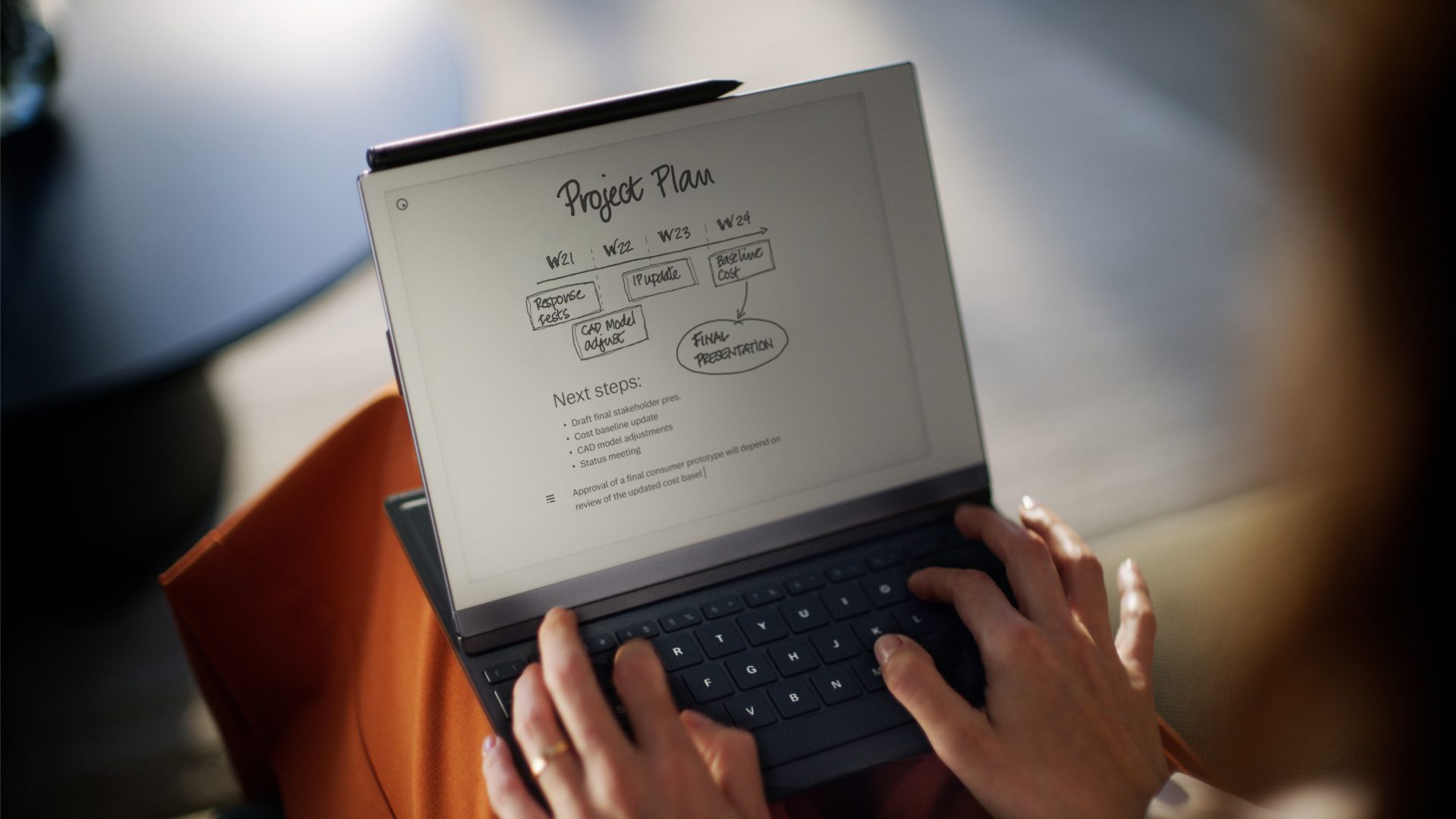
After three years of using the reMarkable II to stay focused, organized, and present while traveling, Adventure.com’s Kassondra Cloos is not just a believer… she’s an evangelist (and she isn’t even on commission).
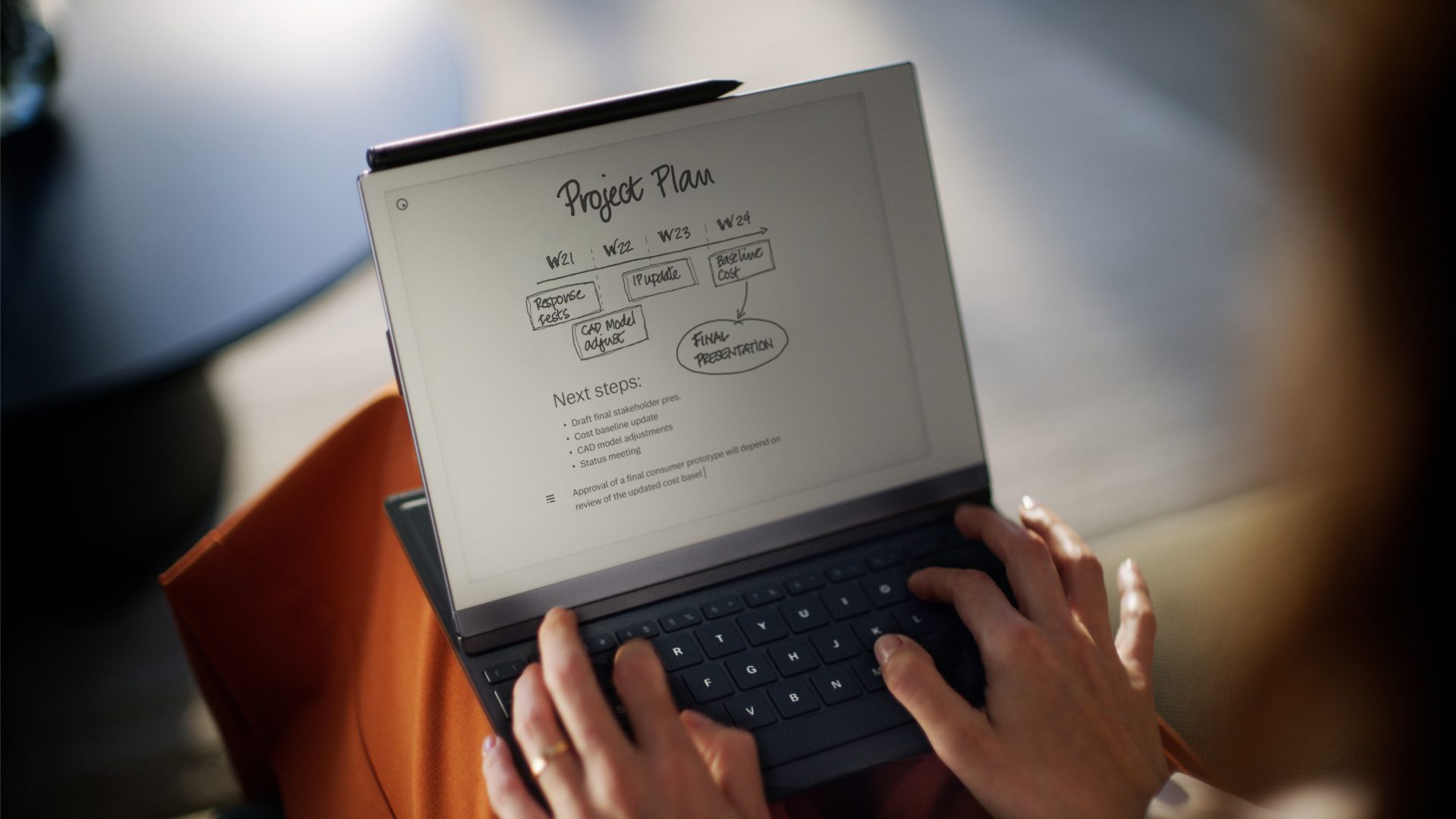

After three years of using the reMarkable II to stay focused, organized, and present while traveling, Adventure.com’s Kassondra Cloos is not just a believer… she’s an evangelist (and she isn’t even on commission).
When I left home for a five-day hiking trip on the England Coast Path last year, I had a dilemma: I needed to finish some writing projects on the train, but it wasn’t practical—or wise—to bring my laptop with me. Not only was it far too heavy to carry in my backpack for five days, I knew it would be too tempting. I planned to walk between a series of Airbnbs in small towns along the Jurassic Coast, and with my laptop close at hand, I knew I would fail to ignore emails and other work-related distractions in the evenings. I wanted a real digital detox.
So, I tried something new. I ditched my laptop, and instead I brought my reMarkable II tablet, an e-ink notebook replacement I’ve been using since 2021. It combines the paper-like experience of an e-reader with the writing and organizational features of a tablet. Crucially, it has none of the distractions of a laptop or smartphone. No social media apps, no web browser, and certainly no notifications.
Instead of tinkering around on the internet and getting distracted by digital to-do lists, I wrote my articles quickly on the train and then stopped by a public library to email them to myself, reformat the text, and submit via Google Docs. Unlike my laptop, which would have been with me 24-7, the public library had a time limit for computer access. This, too, kept me focused—and I finished my projects at least two or three times faster than I would have if I’d done them at home on my laptop.
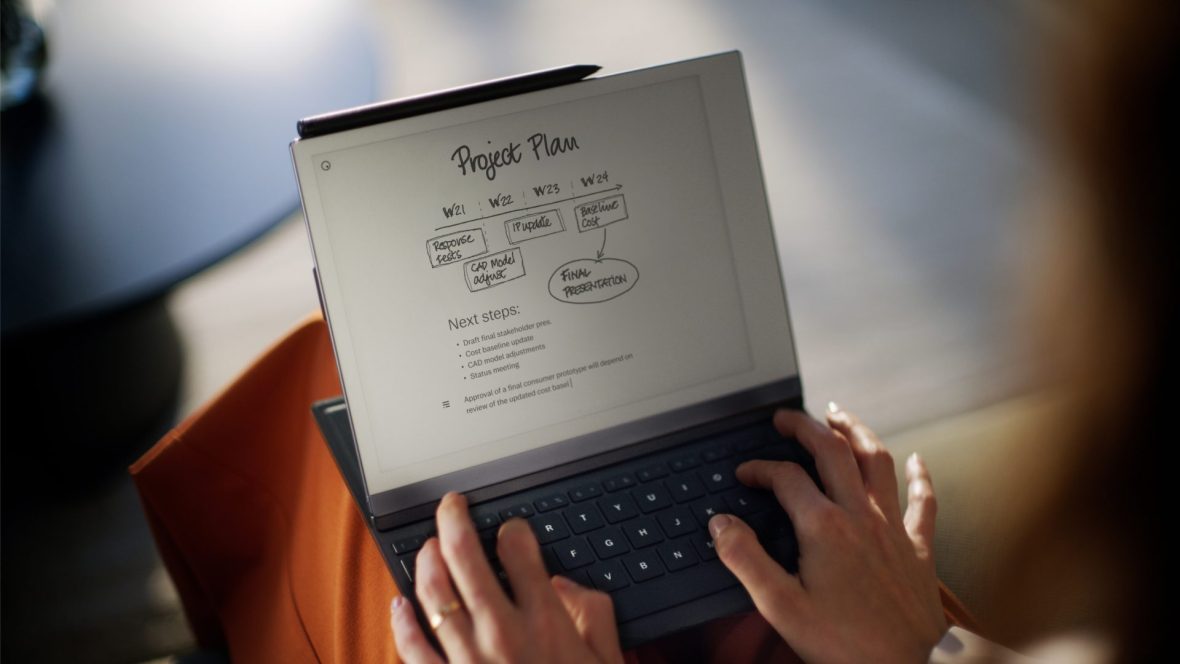
Nothing can truly replace the feeling of writing on paper, but the reMarkable experience is as close as it gets without using ink. It can be a meditative experience, with the added bonus of all documents syncing to the cloud from inside very organized folders. I mostly use my reMarkable to write by hand, which can be converted to text and emailed to you without leaving the file you’re working on (the first draft of this very article was written in such a way). I also have the reMarkable keyboard folio, however, which allows me to write longer pieces more comfortably.
The thing that has made the reMarkable so revolutionary for me is that it has made my work much more efficient, so I can finish tasks more quickly and spend more time in the present moment when I travel. On my computer, I often switch between windows or tabs and lose hours to non-urgent research rabbit holes or spontaneous desires to get 1,000 emails closer to inbox zero. There are no such distractions on the reMarkable, and the nature of the device also makes it harder to get in your own way with the pursuit of perfectionism.
It’s easy to see why this tablet works for a journalist, or for anyone who’s constantly juggling multiple projects which each require separate documents for notes. But I have enjoyed it on a personal level, too, and it’s a great companion for any traveler.
I’ve been a journalist for over a decade. At the newspaper where I had my first job, it was easy to finish things—I wrote two to five news articles every single day. Often, my time to report and file was an hour or two. Often, it was much less. It wasn’t possible to waste time deliberating over the artfulness of my prose. Everything was fueled by deadline pressure and a desire to take an actual lunch break that didn’t end up with crumbs on my keyboard.
Later, once I transitioned to the less-urgent working world, the ‘luxury’ of time became my enemy. If I had two weeks to write something that would have once taken me two hours, I would procrastinate for days, use every one of those minutes, and stress about it the entire time. So, I’ve had to experiment with various tricks and tools to keep me moving forward instead of laboring for hours over which order in which I should organize my paragraphs.
Five or six years ago, I discovered that drafting by hand with scrap paper made me take my words less seriously, and it helped me get over writer’s block. The following year, I started moving my essay drafts to a typewriter whenever I got stuck. I’m not joking—it is so laborious and annoying to backspace on a typewriter, I stopped self-editing before I even got words on the page, and that resistance helped me hammer out first drafts faster than I had done in years. But of course, you can’t bring an Underwood with you on a train (or, I suppose you could, but you wouldn’t make any friends).
Enter reMarkable’s ubiquitous Instagram marketing, which makes every work space look like a visual vacation for your brain. I procrastinated buying one at first, because they’re not cheap, and while I was confident it would be a wise investment, it felt expensive at the time: I spent over USD$500 on a tablet, a leather case, and the premium pen, which has a built-in eraser. But the investment was wise indeed: Since then, I have rarely traveled without it, and it has revolutionized the way I work. Instead of having separate paper notebooks for to-do lists, notes, and journal entries—all of which would inevitably devolve into real estate for shopping lists—I can have infinite folders and notebooks all in one place, automatically uploaded to the Cloud and accessible on my phone and computer.
It’s easy to see why this tablet works for a journalist, or for anyone who’s constantly juggling multiple projects which each require separate documents for notes. But I have enjoyed it on a personal level, too, and it’s a great companion for any traveler. It’s a fantastic device for reading and marking up documents with handwritten notes, and a great way to organize your notes for travel. I have several travel planning folders on my device where I draft itineraries, make notes when I’m pricing out flights for flexible travel days, and write down important contacts.
Each page in a reMarkable notebook can be infinitely expanded vertically, so I will usually make a new page for each day of my trip, and a new notebook for each trip, to stay organized. The automatic convert-to-text feature is not perfect, but it’s pretty impressive, should you want to neaten up your words. You can set up a passcode on the device to keep your musings private.
ReMarkable is constantly updating its user interface, such as adding Google Drive integration and making its convert-to-text options more effective. You can now also take notes in the reMarkable desktop and mobile apps from other devices whenever it’s more practical for you to work from a computer. Unlike some other tablets, there’s no Kindle book integration, which I do wish it had, but a clever browser extension—that converts web pages to PDFs and delivers them to the device with a single click—works overtime to make up for it. I often use this to send articles about my destination to my device, creating my own personal guidebook for my adventure. You can also send PDF versions of important documents to your device, so you can have a spare digital copy if needed. And of course, you can use it as a nearly infinite travel journal.

Two downsides: First, the reMarkable pen tips wear down fairly quickly, so you have to replace them every couple of months depending on how often you use the device. Second, the cloud services, called Connect, require a paid subscription after your first year. I’m grandfathered into a free lifetime subscription because they didn’t start charging until after I purchased my device, but I do think the service would be worth the extra fee.
Overall, though, I think the cons are minimal and in spite of these minor drawbacks, the reMarkable has more than earned its space in my hand luggage. And it’s worth noting that the very point of the device is that it’s not meant to do everything—thus forcing you to stay on task rather than constantly switching. In a world full of distractions, I’ve yet to find a tool that’s enabled me to focus (and stay organized) half as well as this one. By way of proof, I’ve just now looked at the clock for the first time since I started this writing this.
The first draft of this review took me 41 minutes.
***
Adventure.com strives to be a low-emissions publication, and we are working to reduce our carbon emissions where possible. Emissions generated by the movements of our staff and contributors are carbon offset through our parent company, Intrepid. You can visit our sustainability page and read our Contributor Impact Guidelines for more information. While we take our commitment to people and planet seriously, we acknowledge that we still have plenty of work to do, and we welcome all feedback and suggestions from our readers. You can contact us anytime at hello@adventure.com. Please allow up to one week for a response.

Kassondra Cloos is a travel journalist from Rhode Island living in London, and Adventure.com's news and gear writer. Her work focuses on slow travel, urban outdoor spaces and human-powered adventure. She has written about kayaking across Scotland, dog sledding in Sweden and road tripping around Mexico. Her latest work appears in The Guardian, Backpacker and Outside, and she is currently section-hiking the 2,795-mile England Coast Path.






Can't find what you're looking for? Try using these tags: